Exploring Mavenseed to Build a Versatile Site a review by Metin Seven
Nov 17th 2020

Exploring Mavenseed to build a versatile site
My name is Metin Seven, I’m a freelance designer, illustrator and writer based in the Netherlands.
My internet presence is predominantly shaped by my professional portfolio. I like to keep my portfolio site formal and minimalist, avoiding too many sections and different kinds of information that might distract from the essence.
For a while now I’ve been looking around for an accessible platform to accommodate other data and information I would like to convey, such as free downloads, maybe some stuff to sell, images outside of my portfolio, and some info about my former activities. In short: a supporting site where I can display and offer various things outside of my portfolio.
Being an aficionado of the Blender 3D software I read good things about Mavenseed, a new online platform to showcase and offer your content, created by the people behind Blender Market and CG Cookie, which I both like a lot. So giving Mavenseed a go to build my second site was an easy decision.
First steps: registration and setup
Once you visit mavenseed.com, the first step is registering an account, which is a simple process of entering some essential data like your desired username, which will also be a part of your Mavenseed profile URL. In my case it is metinseven.mavenseed.com
Next up is setting up your initial page layout, title, description and more. The interface for this is very clear and accessible, something you’ll find to be applicable to every part of the Mavenseed content management system. No web development knowledge is required.
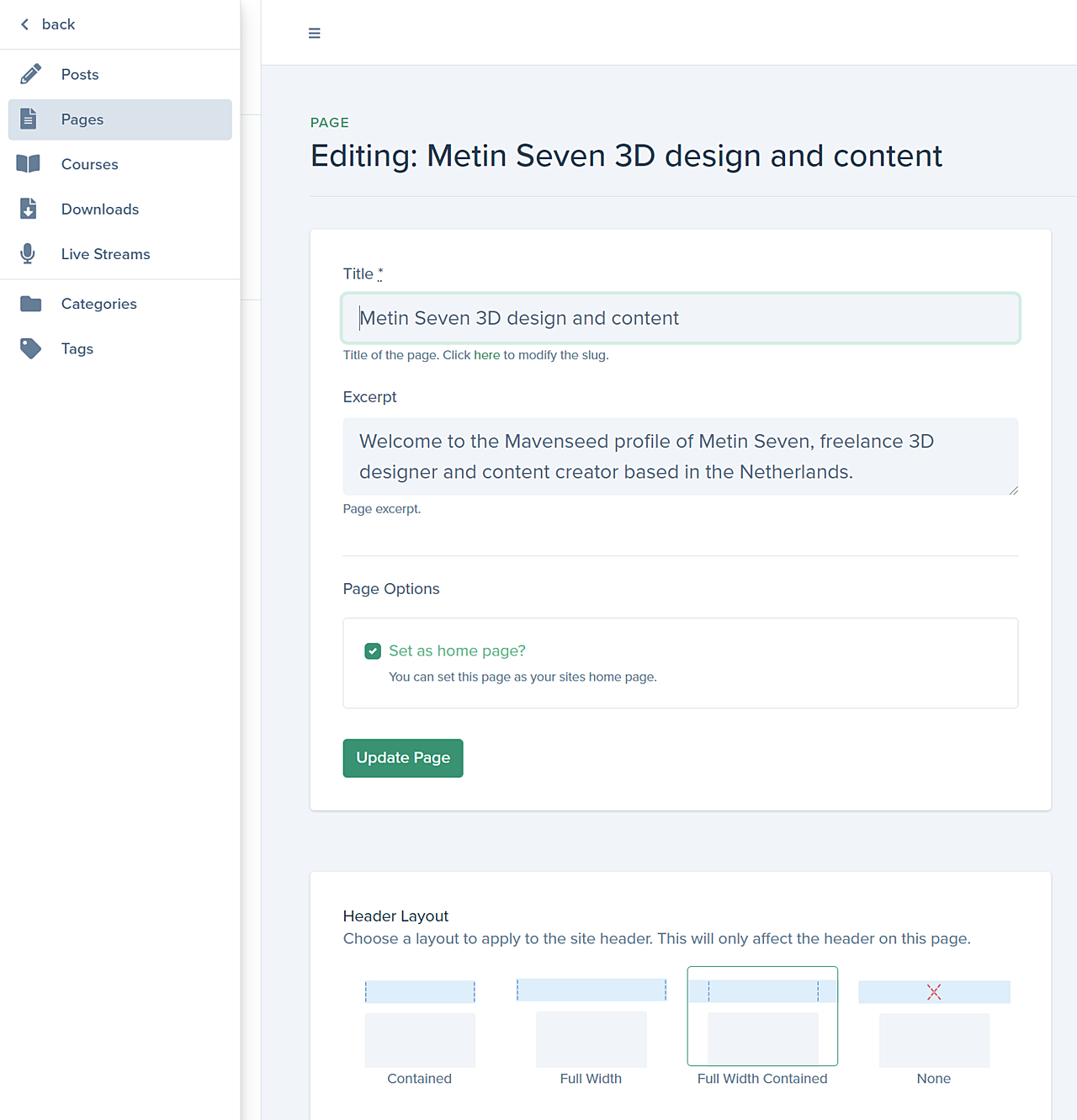
Next step: establishing a landing page
Time to build a landing page. The page content editor shows the page layout and a couple of buttons: one for viewing your page as a visitor, and one to activate the page builder sidebar, which contains a range of optional elements to drag and drop into your page layout.
Among the available building blocks are a button, contact form, text box, images, videos, and a modal (pop-up window).
In case you’d like to know more about the available functions, options, and settings, Mavenseed offers comprehensive documentation for that, but most of the tools speak for themselves.
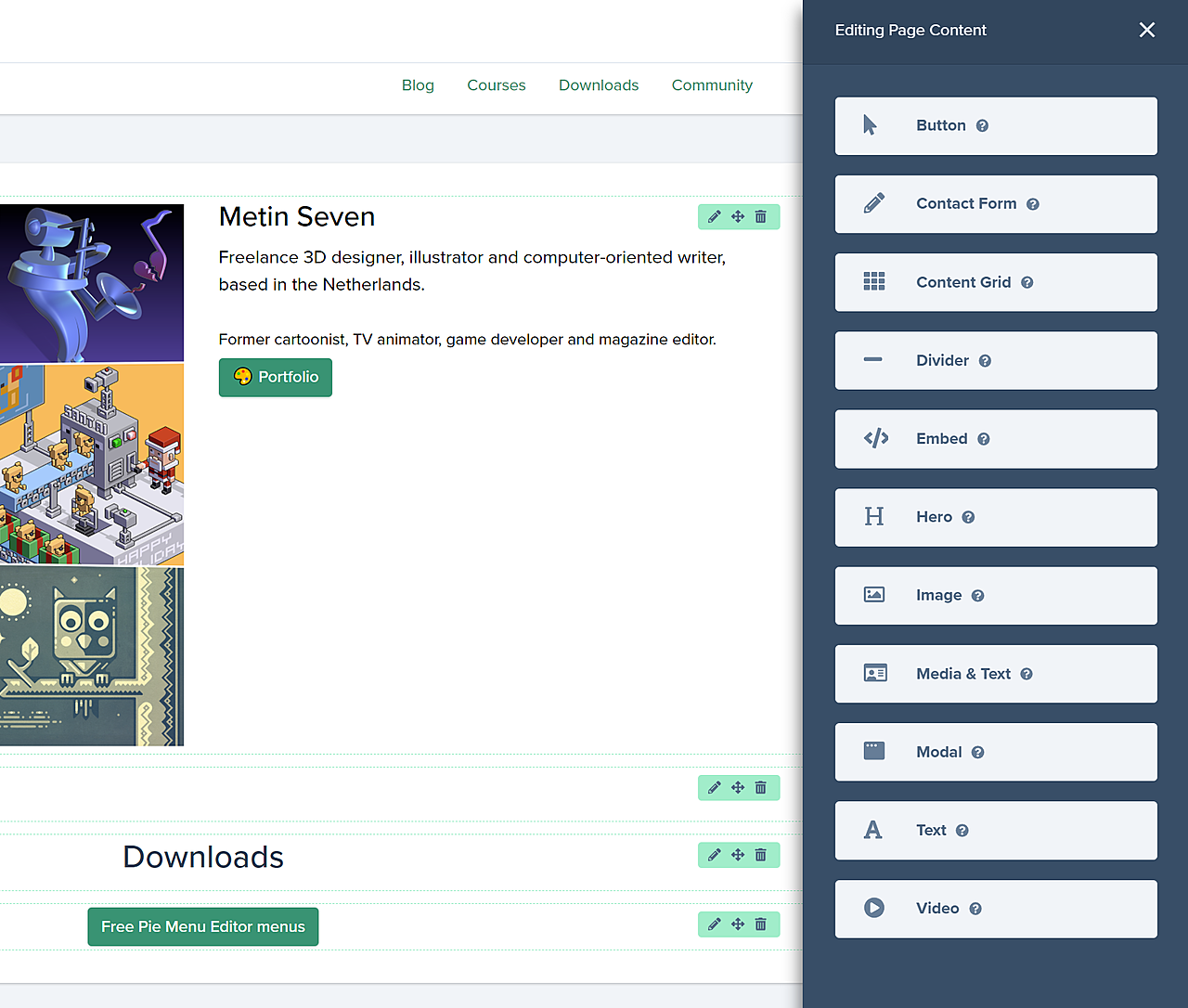
Writing posts
Once the main page layout was finished (for the time being), it was time to start creating content. Mavenseed lets you choose between regular posts, courses, downloads or community pages.
After creating a download page, I decided to start creating a post about my former activities as a 16-bit game designer. This is an example of relatively irrelevant information for my main design portfolio, but still something I like to document and display.
The interface for creating a post turned out to be very clear and easy to use again, making it a pleasure to add written content in rich text format, larded with images, and in this case also including a table with our categorized game titles.
More posts followed, about my other activities: toy design, comic creation and more. I was able to create the posts in a fairly short time because of the Mevenseed interface’s ease of use.

Tweaking
When you’ve added posts, courses, downloads, or community pages, you will probably want to fine-tune your main page layout, adding some padding, changing colors, etcetera. This is all equally easy to find and execute via the right-side toolbar.
Here’s my final landing page (not every item is included in the screenshot):
Optional plugins
Next to the available modules, Mavenseed also offers a range of optional plugin modules to extend the functionality of your pages. There are free and paid plugins. An example of a free plugin is the ability to share your pages on social media, which is a plugin I’ve activated.

Among the other available free plugins are the option to add reviews and/or comments to selected or all pages. An example of a paid plugin is a customer projects gallery. It’s very understandable why this is a paid plugin, as online storage is required for the uploaded media.
Final words
The things that attract me most to Mavenseed are the ease of use and versatility. The platform lets you decide what to do with it, and doesn’t restrict you to solely selling stuff, or only establishing an art portfolio, while you can certainly do so if that’s what you’re aiming for.
Having said this, the Mavenseed system does have a specialty, and that’s offering content such as courses, creating your own community, and engaging with it. If you’d like to share, sell, and/or communicate, Mavenseed is the perfect platform for you.
Metin Seven
